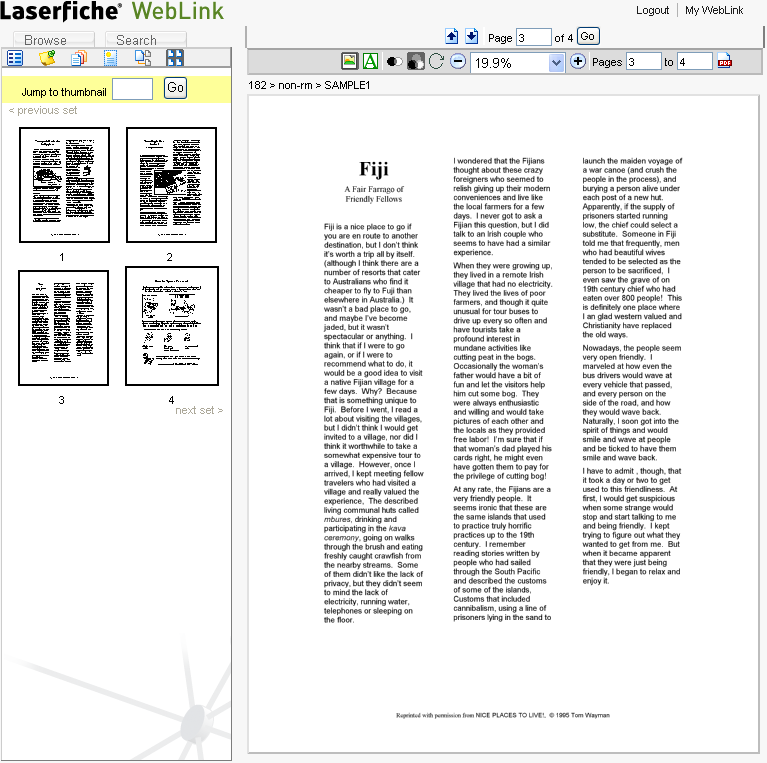
The Thumbnails pane allows users to preview the images in the current document. This pane displays image thumbnails across the bottom of the window. These thumbnails are displayed in sets, each of which consists of four images. Click on a thumbnail to display the page in the document viewer. You may also jump to a specific thumbnail.
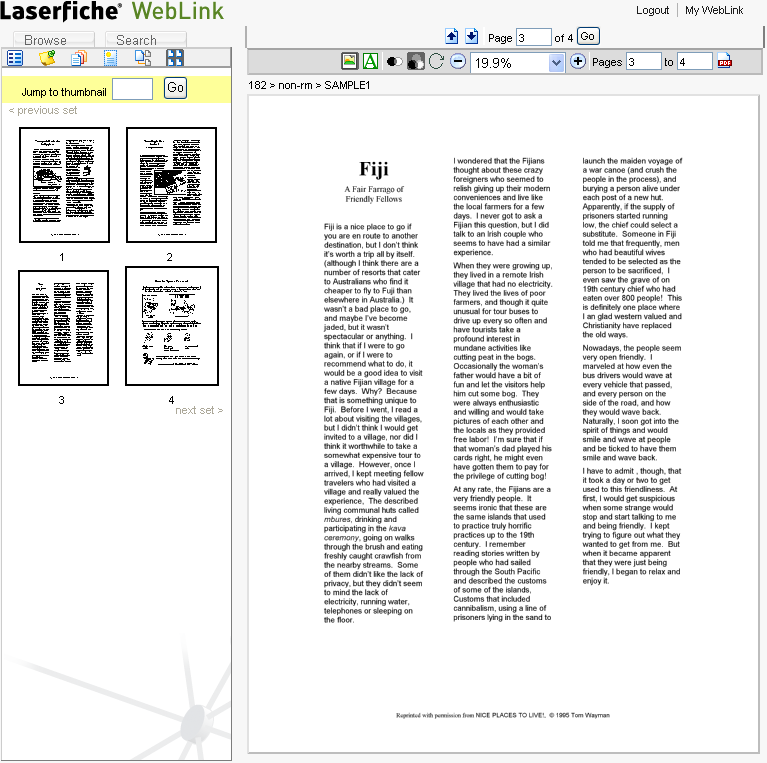
Previous set
Displays the previous set of four thumbnails. The current set will decrement by one.
Next set
Displays the next set of four thumbnails. The current set will increment by one.
Jump to thumbnail
Allows the user specify which thumbnail they would like to view.
Go
Jumps the thumbnail pane to a specified thumbnail.