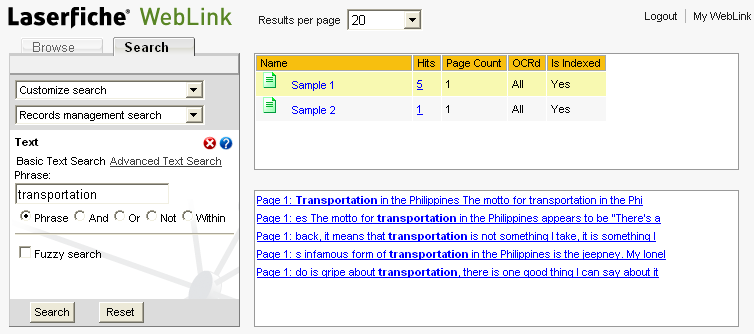
After performing a search, a list of documents and/or folders that match the search criteria will be displayed to the right of the search pane. The contents pane, which appears to the right of the search pane, can display additional information about each search result. This can be configured by selecting the desired columns from the MyWebLink page.
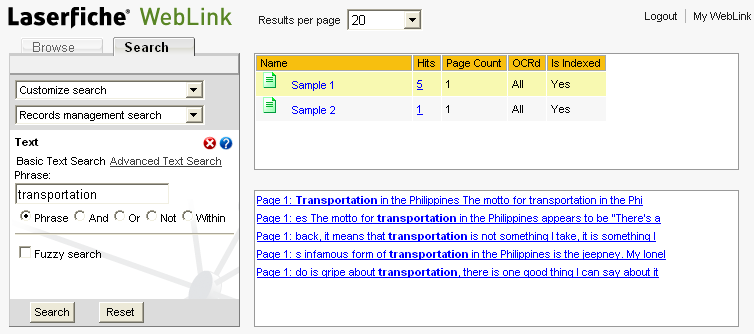
Note: To display the list of context hits in a search result, click the number in the Hits column next to the desired document.