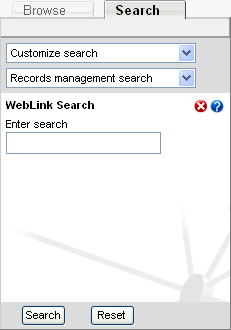
The Search pane allows a user to search the Laserfiche repository and contains options to perform multiple types of searches. Multiple types of searches can be combined to refine search results. Full-text search supports the use of complex search syntax, which can provide even more flexibility when searching. Remember that to find a word in a document, the document must first be OCRed and full-text indexed from the Laserfiche Client. Form more information on the different search options, please refer to the Customize Search Options section of this chapter. The Search pane is shown below.
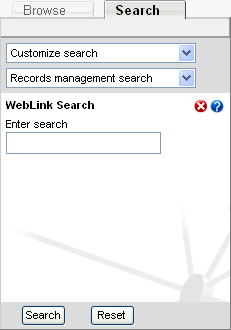
Customize search
Expand this drop-down list to select additional search options.
Records management search
Expand this drop-down list to select additional search options specific to records management.
WebLink Search
This option allows you to perform a text search on a Laserfiche repository. This option is different from the Text Search option and uses a different search syntax. This option is presented to provide a search function that has a more "Internet-like" feel. If you type in multiple words, then each word will be optional (OR) for search results, instead of being interpreted as a phrase. If you would like to perform a phrase search, then you should place quotation marks around the phrase. In addition, the search option allows the use of the Boolean words: AND, OR, NOT, and WITHIN instead of the symbols &, |, -, and ^ used with the Text Search option.

Remove this search option.

Show/Hide tooltip text.