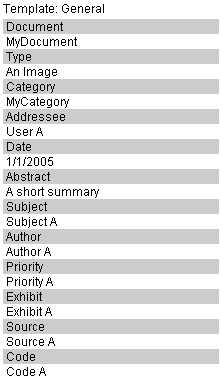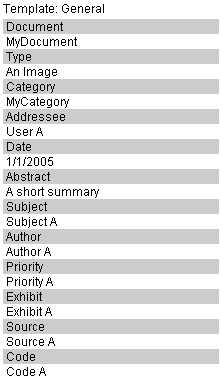
Laserfiche WebLink allows the user to view a document's field data. The field view can be brought up by clicking the Fields icon from the main toolbar. The Field pane will open to the left of the image or electronic document. This pane will contain the field data for the current document.