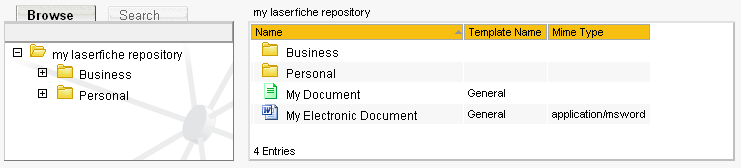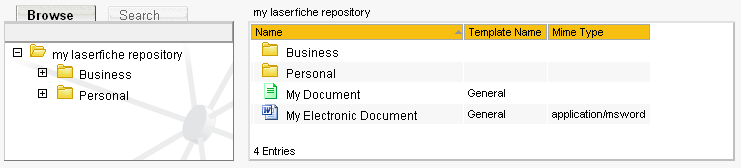
Laserfiche WebLink permits the WebLink user to browse through the Laserfiche repository on the Internet/Intranet. The WebLink user is granted retrieval access to those documents that the administrator wishes to be accessible. After a user has successfully logged into a repository, the Browse View (seen below) will display the contents for the root of the current Laserfiche repository. If the user switches modes, the Browse View can always be displayed by clicking Browse from the browser toolbar. The Browse View contains the Folders pane and the Contents pane. The Folders pane is displayed to the left of the Contents pane.